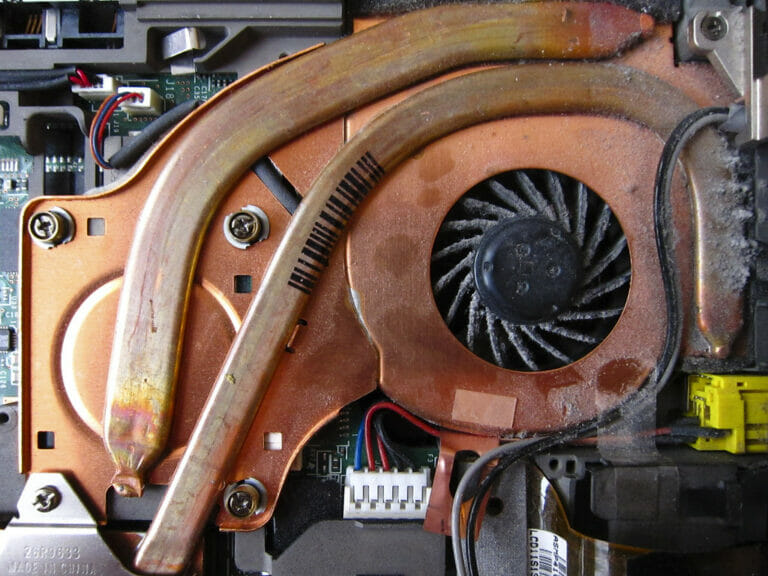Gaming laptops are becoming increasingly popular among gamers, as they offer a convenient and portable way to play games on the go. However, not all laptops are created equal when it comes to gaming performance. If you’re in the market for a gaming laptop, there are a number of factors you’ll need to consider in order to ensure that you get the best possible experience. In this article, we’ll explore the most important gaming laptop requirements and explain why they matter.
Table of Contents
- Introduction
- Processor
- Graphics Card
- RAM
- Storage
- Display
- Cooling
- Battery Life
- Keyboard and Trackpad
- Audio
- Ports
- Brand and Price
- Gaming Laptop Accessories
- Gaming Laptop Maintenance
- Conclusion
1. Introduction
Gaming laptops are designed to handle the demanding graphics and processing requirements of modern video games. They typically feature high-end components and specialized cooling systems to ensure that they can deliver smooth and responsive gameplay. However, with so many options available, it can be difficult to know what to look for when shopping for a gaming laptop. In this article, we’ll break down the most important requirements you’ll need to consider.
2. Processor
The processor, or CPU, is the “brain” of your laptop. It handles all of the calculations and instructions that your computer needs to run applications and games. When it comes to gaming, you’ll want a processor that’s fast and powerful enough to keep up with the demands of modern games. Intel and AMD are the two main processor manufacturers, and both offer a range of options to suit different needs and budgets.
3. Graphics Card
The graphics card, or GPU, is responsible for rendering the visuals in your games. A powerful graphics card is essential for smooth and immersive gameplay, especially for graphically intensive games. Nvidia and AMD are the two main graphics card manufacturers, and both offer a range of options to suit different needs and budgets.
4. RAM
RAM, or random access memory, is the temporary storage that your computer uses to run applications and games. The more RAM you have, the more programs and processes your computer can handle at once. For gaming, you’ll want at least 8GB of RAM, although 16GB or more is ideal for more demanding games.
5. Storage
Storage is where your computer stores all of its files, including your games and operating system. There are two main types of storage: hard disk drives (HDD) and solid-state drives (SSD). SSDs are faster and more reliable than HDDs, so they’re generally preferred for gaming. You’ll want at least 256GB of storage for your gaming laptop, although 512GB or more is ideal.
6. Display
The display is what you’ll be looking at while you play your games, so it’s important to choose one that’s high-quality and suitable for gaming. A high refresh rate (at least 120Hz) and low response time (less than 5ms) are important for smooth and responsive gameplay. You’ll also want a display that’s at least 15 inches and has a resolution of 1920×1080 or higher.
7. Cooling
Gaming laptops generate a lot of heat, so it’s important to choose one with effective cooling systems to prevent overheating. Look for laptops with multiple fans, heat pipes, and vents to ensure that heat is dissipated quickly and efficiently.
8. Battery Life
Gaming laptops tend to have shorter battery lives than regular laptops due to their high-performance components. However, it’s still important to consider battery life when choosing a gaming laptop, especially if you plan to use it on the go. Look for laptops with at least 4-5 hours of battery life, although some high-end models may offer longer battery life.
9. Keyboard and Trackpad
A good keyboard and trackpad are essential for comfortable and accurate gaming. Look for laptops with responsive keys, customizable lighting, and a comfortable layout. The trackpad should also be accurate and responsive, although most gamers will prefer to use an external mouse.
10. Audio
Audio is an important part of the gaming experience, so it’s important to choose a laptop with high-quality speakers or headphones. Look for laptops with built-in speakers that offer clear and immersive sound, or consider investing in a good pair of headphones.
11. Ports
Gaming laptops require a number of ports for connecting peripherals and accessories. Look for laptops with at least a few USB ports, an HDMI port for connecting to a monitor, and a headphone jack. Some laptops may also offer additional ports, such as Ethernet or Thunderbolt ports.
12. Brand and Price
When it comes to gaming laptops, brand and price are important factors to consider. Popular gaming laptop brands include ASUS, MSI, Alienware, and Razer, although there are many other options available. Prices can vary widely, with entry-level models starting at around $700 and high-end models costing $2,000 or more.
13. Gaming Laptop Accessories
There are a number of accessories that can enhance your gaming laptop experience. Some popular options include gaming mice, external keyboards, and gaming headsets. These accessories can help improve accuracy, comfort, and immersion while gaming.
14. Gaming Laptop Maintenance
Gaming laptops require regular maintenance to ensure that they continue to perform at their best. This can include cleaning the fans and vents, updating drivers and software, and monitoring temperatures to prevent overheating. Regular maintenance can help prolong the lifespan of your laptop and ensure that it continues to deliver smooth and responsive gameplay.
15. Conclusion
Choosing the right gaming laptop can be a daunting task, but by considering the factors outlined in this article, you can ensure that you get the best possible gaming experience. Remember to consider the processor, graphics card, RAM, storage, display, cooling, battery life, keyboard and trackpad, audio, ports, brand and price, and any accessories or maintenance requirements. With the right gaming laptop, you can enjoy hours of immersive and enjoyable gameplay.
5 Unique FAQs
- How much RAM do I need for gaming?
- For gaming, you’ll want at least 8GB of RAM, although 16GB or more is ideal for more demanding games.
- Do I need a gaming laptop for gaming?
- While it’s possible to game on a regular laptop or desktop, a gaming laptop is specifically designed for gaming and offers high-end components and specialized cooling systems for optimal performance.
- What is the difference between a hard disk drive (HDD) and a solid-state drive (SSD)?
- An HDD uses spinning disks to store data, while an SSD uses flash memory. SSDs are faster and more reliable than HDDs, making them ideal for gaming.
- How important is a high refresh rate for gaming?
- A high refresh rate (at least 120Hz) is important for smooth and responsive gameplay, as it allows the display to refresh more quickly.
- What can I do to maintain my gaming laptop?
Regular maintenance is important for ensuring that your gaming laptop continues to perform at its best. This can include cleaning the fans and vents, updating drivers and software, and monitoring temperatures to prevent overheating.