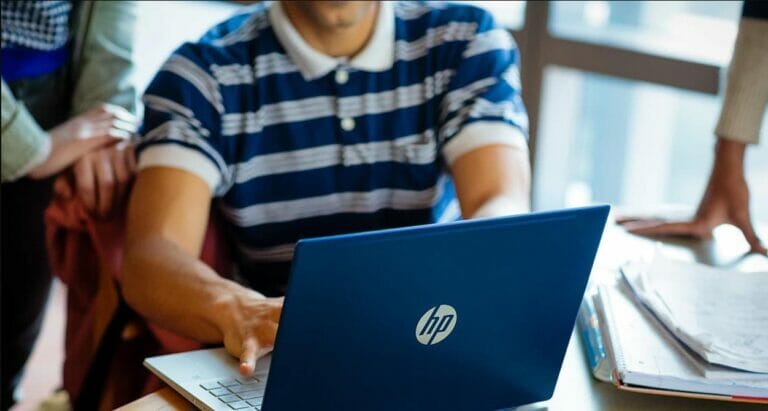Introduction
Gaming laptops have become increasingly popular among gaming enthusiasts who seek high-end gaming performance on the go.
However, like any other electronic device, gaming laptops have a lifespan that can vary depending on various factors.
In this article, we’ll explore the longevity of gaming laptops and the factors that can influence their lifespan.
Factors Affecting the Lifespan of Gaming Laptops
1. Build Quality
The build quality of a gaming laptop is a critical factor that can affect its lifespan. Most gaming laptops are built to withstand a lot of stress, but some manufacturers use cheap materials that can deteriorate over time. High-end gaming laptops usually have sturdy and durable build quality, while low-end models are more prone to wear and tear.
2. Thermal Management
Gaming laptops are known to generate a lot of heat, and without proper thermal management, this heat can damage the internal components of the laptop. Most gaming laptops come with a robust cooling system that includes heat sinks, fans, and thermal paste to dissipate the heat effectively. However, poor thermal management can significantly reduce the lifespan of a gaming laptop.
3. Usage Pattern
The usage pattern of a gaming laptop can also affect its lifespan. If a gaming laptop is used for extended periods without breaks, it can cause the internal components to overheat and reduce their lifespan. On the other hand, if a gaming laptop is used sporadically, it can extend its lifespan.
4. Maintenance
Proper maintenance can significantly extend the lifespan of a gaming laptop. Regular cleaning of the laptop’s cooling system, updating drivers and software, and using the laptop on a flat surface to improve airflow can all contribute to a longer lifespan.
The Average Lifespan of a Gaming Laptop
The average lifespan of a gaming laptop can vary between 3 to 5 years, depending on the factors mentioned above. However, with proper care and maintenance, a gaming laptop can last up to 7 years or more. It’s essential to note that gaming laptops are designed to handle high-end gaming performance, which can put a lot of stress on the internal components. As a result, their lifespan can be shorter than that of a regular laptop.
How to Prolong the Lifespan of a Gaming Laptop
If you’re looking to extend the lifespan of your gaming laptop, here are some tips to help you:
1. Invest in a High-Quality Gaming Laptop
Investing in a high-quality gaming laptop with a sturdy build quality can significantly extend its lifespan.
2. Proper Thermal Management
Ensure that your gaming laptop has proper thermal management to dissipate heat effectively and prevent damage to internal components.
3. Regular Maintenance
Regularly clean your laptop’s cooling system, update drivers and software, and use the laptop on a flat surface to improve airflow.
4. Use a Cooling Pad
Using a cooling pad can also help reduce the internal temperature of your gaming laptop and prolong its lifespan.
Conclusion
In conclusion, gaming laptops have become an essential tool for gaming enthusiasts who require high-end gaming performance on the go. However, the lifespan of a gaming laptop can be significantly affected by various factors. By investing in a high-quality gaming laptop, ensuring proper thermal management, following a healthy usage pattern, and performing regular maintenance, you can extend the lifespan of your gaming laptop and enjoy it for a more extended period. We hope that this guide has provided you with comprehensive information on the lifespan of gaming laptops and the factors that can influence it.
FAQs
- How long do gaming laptops typically last?
The lifespan of a gaming laptop varies depending on several factors such as quality, usage patterns, maintenance, and thermal management. On average, a gaming laptop can last for 3-5 years, but with proper care and maintenance, it can last up to 7 years or more.
- Can gaming laptops be repaired if they break down?
Yes, gaming laptops can be repaired if they break down. However, the cost of repair may vary depending on the type of damage and the extent of the repair required. In some cases, it may be more cost-effective to replace the gaming laptop rather than repairing it.
- How can I ensure proper thermal management for my gaming laptop?
Proper thermal management is essential for the longevity of a gaming laptop. Here are some tips to ensure proper thermal management:
- Clean the air vents and fans regularly to prevent dust buildup.
- Use a cooling pad to keep the laptop cool.
- Avoid using the laptop on soft surfaces that can block the air vents.
- Use power settings to control the temperature of the laptop.
- How often should I perform maintenance on my gaming laptop?
Regular maintenance is crucial for the longevity of a gaming laptop. Here are some maintenance tasks you should perform regularly:
- Clean the laptop’s exterior and keyboard with a microfiber cloth.
- Use compressed air to clean the air vents and fans.
- Update the drivers and operating system regularly.
- Run virus scans and malware checks regularly.
- Can I upgrade the components of my gaming laptop to improve its lifespan?
Yes, upgrading the components of your gaming laptop can help improve its lifespan and performance. Upgrading the RAM, storage, and graphics card can help boost the laptop’s performance and allow it to handle more demanding games and applications. However, it’s important to note that not all gaming laptops are upgradeable, so it’s best to check with the manufacturer before attempting any upgrades. Additionally, upgrading the components of a laptop can be more complicated than upgrading a desktop, so it may be best to have a professional perform the upgrade.